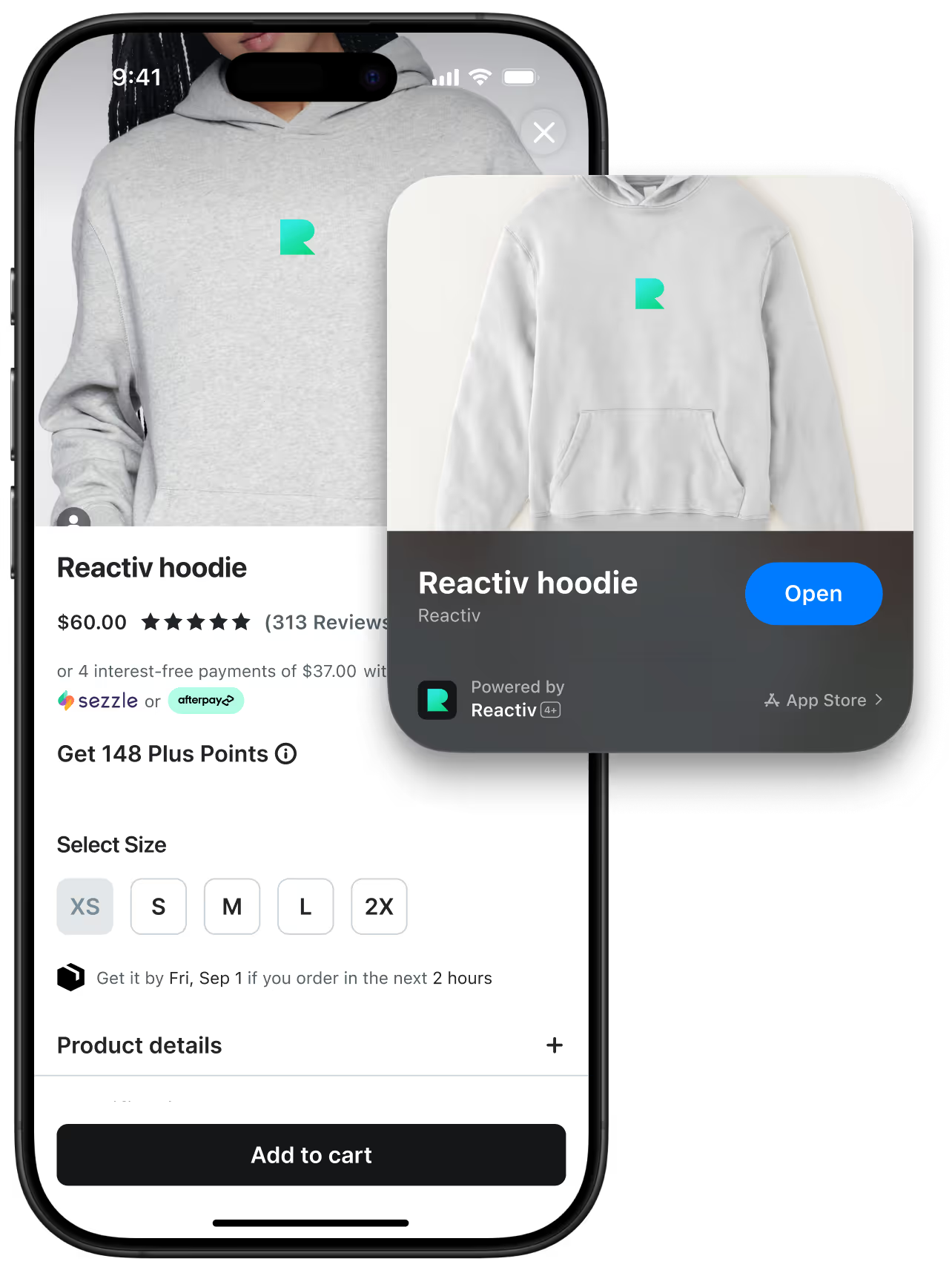Another SaaS Newsletter?Yep. But This One’s Actually Worth Reading. 🕶
Get mobile commerce insights, tips on improving ROAS, product updates, and the occasional hot take—minus the fluff.
Curated by a team that’s been in Shopify since the early days.
Instantly build beautiful, high-converting commerce apps and engage your customers with push notifications. Fully extensible with custom code.
Just what you need to scale smarter.
Blogs You Might Like
.png)
6 Benefits of Mobile Commerce You Can’t Ignore in 2026
In 2026, it feels like we’re always on.
Recent data show Americans check their phones 186 times a day, with 72% using them at work and over 84% checking within 10 minutes of waking. This is having a noticeable impact on web usage worldwide: 65% of global online traffic now comes from mobile devices.
This shift has fundamentally changed humans’ shopping behavior. Customers are shopping while commuting, scrolling social media, standing in line, or walking past a storefront and thinking, “Oh yeah, I meant to check that out.”
If you can bring your phone there, you can shop there.
As mobile becomes the dominant platform, brands that prioritize it are gaining meaningful advantages across:
- Conversion
- Engagement
- Customer lifetime value
Want to be one of those brands reaping the benefits of mobile commerce (also known as mcommerce)? We’re here to help.
What is mobile commerce?
Before we explore the benefits of mobile commerce, it’s important to define it: any transaction conducted on a mobile device (such as a smartphone or tablet).
It can take place through:
- Native mobile apps
- Mobile-optimized websites
- Digital wallets/mobile payments (Shop Pay, Apple Pay, Google Pay)
- Social commerce platforms (Instagram, TikTok, Pinterest)
- QR code and NFC-triggered experiences
- Conversational interfaces (AI chatbots, conversational commerce)
76% of adults have made purchases on their mobile phones, and mobile phone sales are forecast to reach approximately $856 billion in 2027.
But despite mobile’s ubiquity, its conversion rates aren’t scaling at the same pace: 2025 ecommerce conversion rates benchmarked at 4.8% on desktop vs. 2.9% on mobile.
So, why the divide? For many brands, it’s because their mobile customer experiences simply aren’t keeping up.
Mcommerce requires a dedicated marketing strategy that accounts for the different behaviour synonymous with the platform, like shorter sessions, higher intent, and a lower tolerance for friction.
It also works best when brands design their mobile experience around the channel’s advantages instead of just rebuilding their desktop site in portrait mode. You have to understand and hone in on the benefits of the platform and tailor your experience toward them.
6 benefits of mobile commerce you can’t ignore
Below, we’ve highlighted six key advantages of mcommerce and how you can implement them as part of your app conversion optimization strategy.
1. Convenience makes the path to purchase easier
Everyone’s on their phones. A lot.
That level of convenience is impossible to beat when compared to other sales channels. Theoretically, people always have the ability to make a purchase, whether it’s during their commute, on a coffee break, or while lying in bed.
With Americans spending 4.5 hours on their phones each day, mobile has become the most natural channel for impulse purchases, repeat purchases, and subscription renewals.
Maev, a premium dog food brand, has built an mcommerce strategy that’s as exciting for us as their food is for dogs. They’ve optimized every part of their mobile shopping experience for convenience:

As soon as shoppers land on the site, they’re shown a best-selling product with a perfectly placed CTA to shop now. After clicking, they’re taken to the product page, where another well-placed CTA prompts them to add to cart.
For pet owners all-too familiar with the sudden “I think we're almost out of food!” panic, Maev makes it impossibly easy for its customer base to restock.
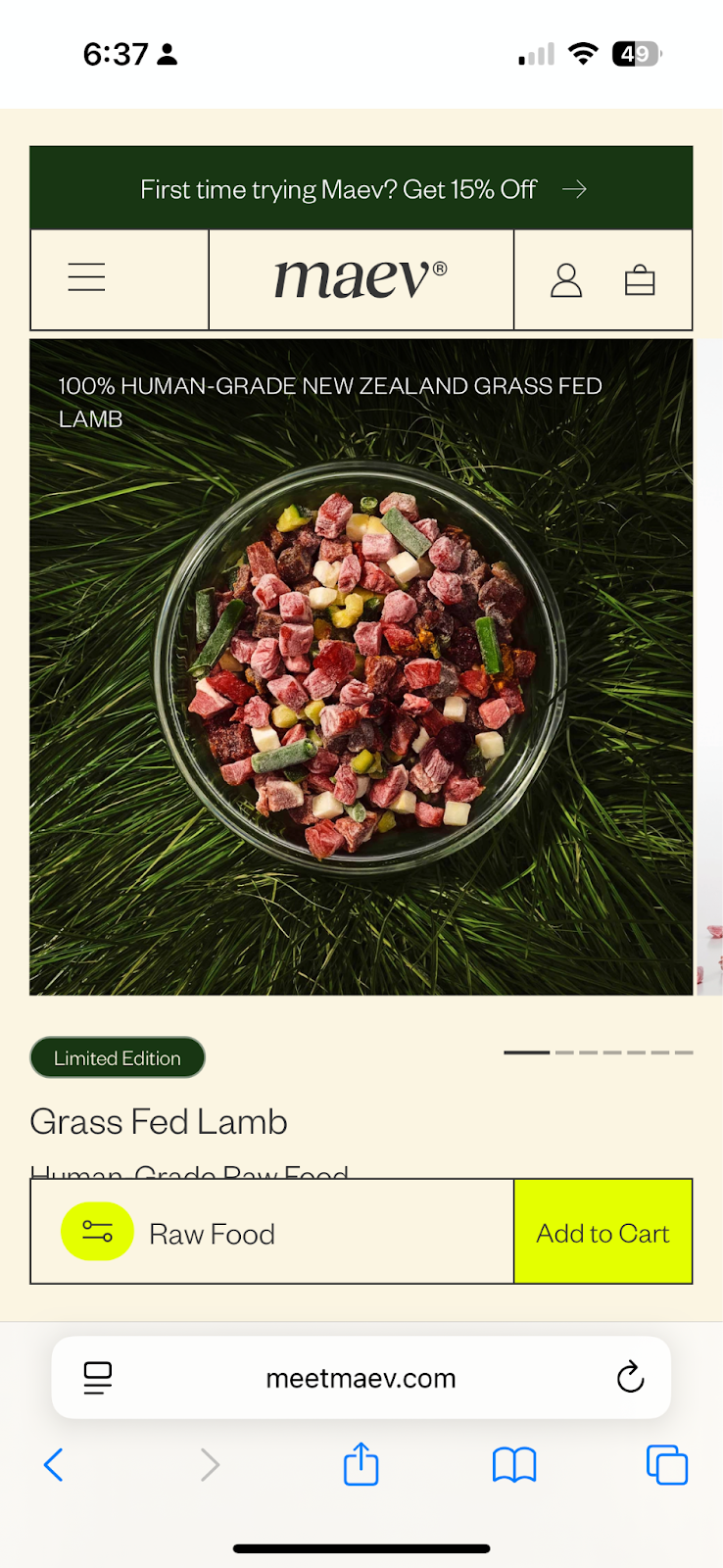
2. Faster checkout boosts mobile conversion rates
Check your phone right now (or, if you’re reading this on your phone, pull down your notification bar). You probably have at least one notification.
No, we’re not secretly tracking your phone. It’s just an educated guess, considering the average smartphone user in the US gets 46 app push notifications per day.
With that much noise competing for attention, you only have a small window of time to convert before shoppers get distracted and move on. You actually only have 3 seconds – 53% of mobile site visitors will bounce if a page takes more than 3 seconds to load.
People move fast on mobile, and your site needs to keep up. That’s why optimizing for speed is one of the best ways to drive sales on mobile.
Reducing friction wherever possible is essential, especially by:
- Offering one-tap checkout options: like Shop Pay, PayPal, Apple Pay, and Google Pay
- Saving customer information, such as addresses and payment details, to speed up repeat purchases
- Reducing the steps between product discovery and checkout, to speed up the checkout process and minimize opportunities to bounce
Integrating digital wallets into your site addresses all of these, and it’s becoming the norm. 4.5 billion people used digital/mobile wallets to pay in 2025, and Shopify data shows that Shop Pay can increase conversions by over 50% compared with guest checkout.
By pairing these strategies with push notifications, mobile apps, and SMS nudges, purchasing can become as easy as tapping a button.
Obvi obviously knows what they’re doing when it comes to providing a lightning-fast mobile checkout experience. Customers can purchase a one-time order or subscription and pay directly on the product page – no checkout required.
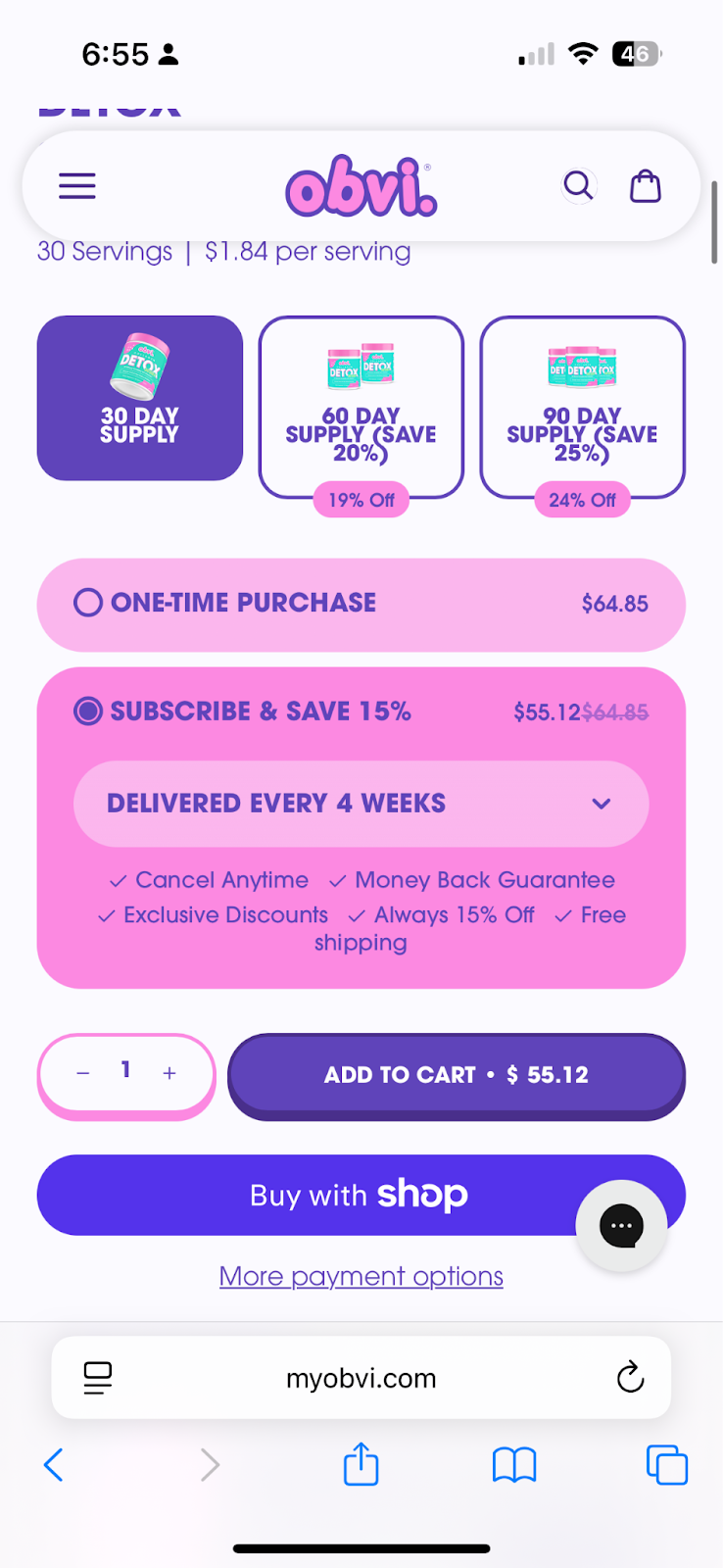
For those who do enter checkout, Obvi still keeps things speedy with multiple one-tap payment options and a simple three-step checkout flow.
When it comes to discovery to purchase speed, you obvi can’t get much faster than this.
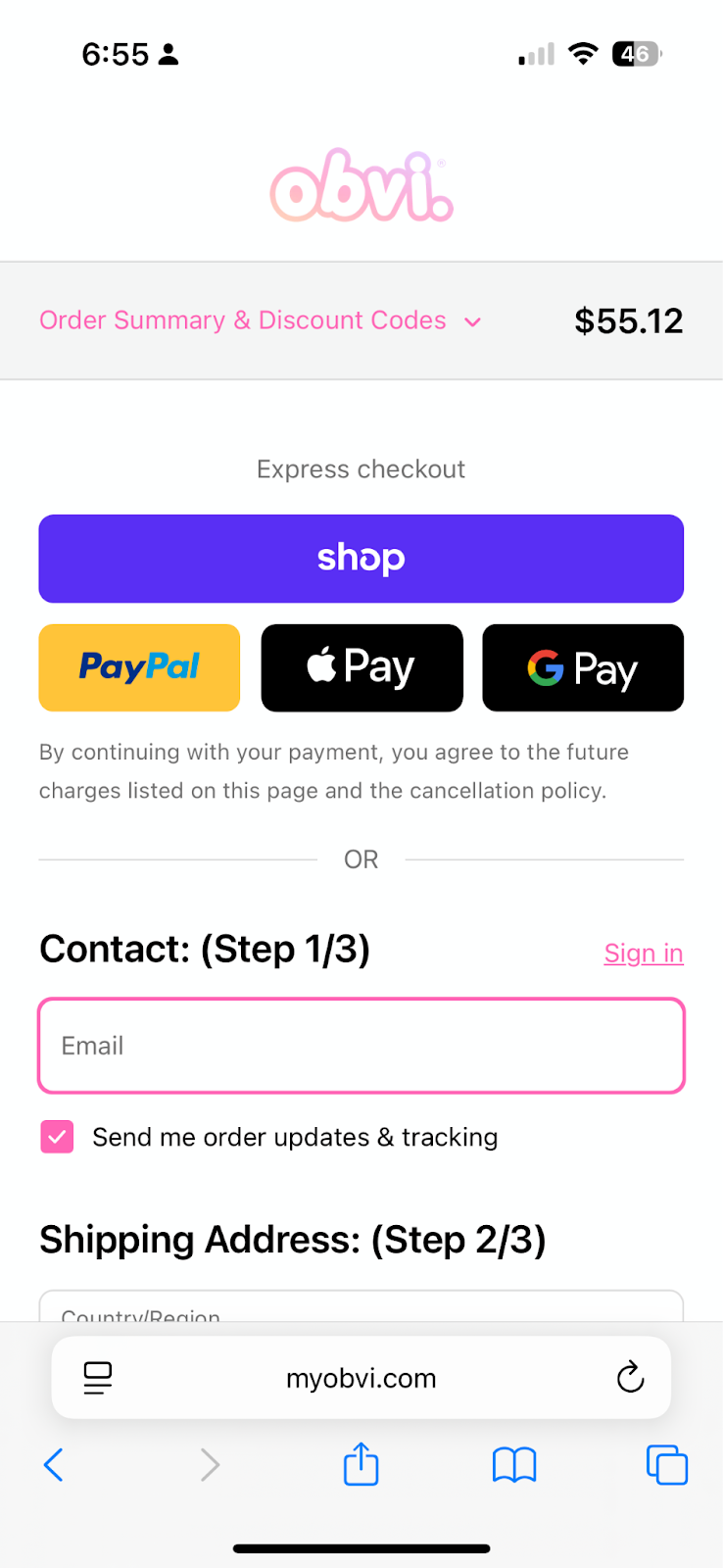
3. Mobile commerce powers social commerce purchases
The lines between social commerce and mcommerce are blurred.
64% of the global population uses social media, and 99% of social media users are accessing their platform(s) of choice on a smartphone – most people aren’t browsing TikTok from their desktop. Because of this, platforms like Instagram, Pinterest, and TikTok are built for mobile-first consumption.
While these apps are nothing new, the way people are using them is changing, with an increasing focus on commerce. 52% of American consumers have made at least one purchase on a social media platform, and 34% of 18-34 year olds are making weekly purchases.
It’s safe to say social platforms are mcommerce platforms.
These numbers aren’t surprising, because social commerce makes buying almost as easy as scrolling, by:
- Reducing friction between discovery and checkout
- Supporting impulse purchases from creator-led content
- Allowing users to buy without switching devices – or even apps
4. Personalized push notification retargeting through Reactiv Clips
Sometimes customers just need a little push… from a push notification, of course.
Push notifications allow brands to re-engage shoppers instantly while purchase intent is still high. With an open rate of 50% versus email’s 20%, push notifications are a strong way to directly reach potential customers and get their attention.
In the past, a major disadvantage of push notifications was that shoppers needed to have your app installed. But with Reactiv Clips, that barrier disappears.
Brands can send timely push notifications to customers who clicked on their ads – no install or opt-in required. The benefits of this speak for themselves. The average Reactiv Clips user sees:
- 60% open rates on personalized pushes
- 5-7% conversion rates
- Up to 400% more engagement compared to untargeted marketing campaigns
Push notifications can also be tailored even further through geolocation triggers, NFC taps, and QR codes. For example:
- A shopper walking past your store can receive a Siri prompt to explore your popular products
- Fans at a stadium can buy a jersey instantly from their phone without having to download any apps
- A nearby coffee lover can receive a notification to skip the line and order ahead from your café
Push notifications offer a powerful, mobile-native way to recover abandoned carts, send product reminders, and promote limited-time mobile commerce offers.
Cozy Earth knows a thing or two about it. Using tailored push notifications, they retarget shoppers who browsed a product but didn’t add it to their cart. When clicked, the notification opens an app-like experience in Reactiv Clips, then returns them to the product page to complete the purchase.
Instead of sending an abandoned cart email into the ether, Cozy Earth can re-market to customers in a more noticeable, engaging fashion wherever they are (maybe even in bed…).
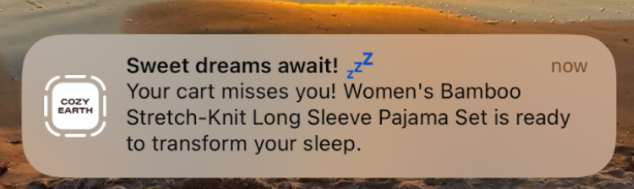
5. Mobile apps are more than a shopping channel
A common misconception about mobile commerce is that apps are nothing more than mobile storefronts. But they can be so much more.
To get the most out of mcommerce, you need to optimize for more than just conversions – you need to optimize for connection.
Over 76% of customers say they’d choose to buy from a brand they feel connected to over a competitor, and 57% say they’ll spend more with a brand when they feel connected to it. Your app is the perfect vessel for this connection.
Apps allow brands to create fully-owned digital environments where they can:
- Build communities for customers to engage and interact with each other
- Offer app-exclusive products or early access opportunities
- Run quizzes, surveys, or product feedback initiatives
- Deliver educational or tutorial content
Missouri Star Quilt Company has stitched together a mobile community that demonstrates how apps can go far beyond shopping. By launching an app with Reactiv, they created a space for tutorials, daily deals, curated journeys, and community-driven content.
This customer-first design drove 50,000 mobile users in two weeks and led the app to generate 10% of total revenue.
Through this initiative, Missouri Star Quilt Company’s app has now become a hub for brand loyalty, education, and collaboration – deepening customer engagement while increasing lifetime value.
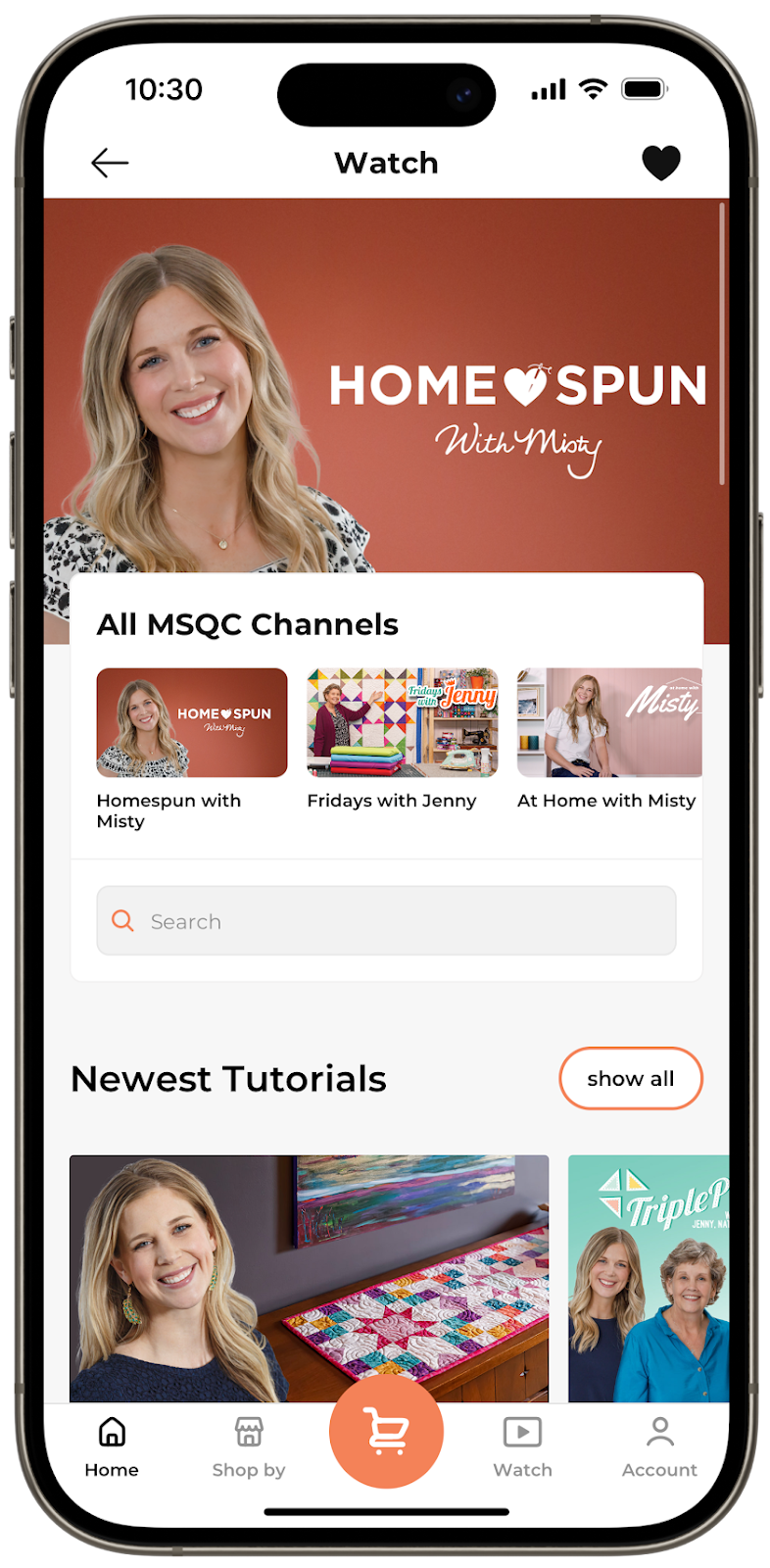
6. Seamless online-to-offline commerce
Shopping can’t be distinguished as “online” and “offline” anymore – everything has essentially become omnichannel.
Mcommerce connects in-person physical and online shopping experiences so customers can seamlessly shop across multiple channels. For example, a customer might see a pair of shoes in a store window, visit the brand’s Instagram page later, then go to their website and download the app to purchase the shoes. Afterwards, if it turns out they got the wrong size, they return them in-store, accessing their receipt directly from the app.
This isn’t an unrealistic scenario created to prove a point; it's real life: 73% of consumers use multiple channels throughout their shopping journey. Your storefront, app, and other digital touchpoints need to work together, not in silos.
A true omnichannel experience means that no matter where a customer makes a purchase, their purchase history, preferences, and loyalty status are all stored in one place – the app.
Some brands even let customers check out directly from their phones via QR codes on packaging for instant reorders or in-store signage that launches mobile checkout.
With Reactiv Clips’ retail touchpoints, there are even more ways to seamlessly connect physical, mobile, and digital retail, including:
- Capturing the attention of nearby shoppers: Geofence physical locations and automatically display Clips on a shopper’s phone through Siri Suggestions. If they open it, they’ll become a retargetable customer.
- Including QR codes on shelves and product tags: QR codes allow customers to instantly access sizing guides, ingredient details, stock availability, and more.
- Converting retail customers to digital ones directly in-store: Shoppers can join your loyalty program, opt in to restock alerts, and be notified of limited-time in-store offers – directly from an aisle in your store.
- Booking 1:1 experiences: Customers can be prompted in-store to book personalized appointments and experiences on their phone.
- Empowering staff to provide a richer experience: Staff can instantly demo complex products, share comparison charts, and highlight add-ons/bundles
Single-channel shopping is dead – and customers are craving convenience.
Start experiencing the benefits of mobile commerce with Reactiv
With Reactiv, you have access to everything you need to build an effortless, engaging, and high-converting mobile commerce user experience.
To recap some of the benefits:
- Unparalleled convenience makes buying easier than ever
- One-tap checkouts and mobile wallets allow purchases to happen at supersonic speeds
- Custom mobile apps let you showcase app-exclusive drops, run quizzes, and provide educational/tutorial content – all while gathering first-party personalization data
- Personalized push notifications help you break through the email inbox noise and re-engage customers anywhere, anytime
- Apps that function as more than just a storefront allow you to build an engaged community surrounding your brand
- Geolocation targeting, NFC taps, and QR code integrations seamlessly connect online and offline shopping and sync up loyalty programs, wishlists, and purchase history
Mcommerce is the future, so don’t treat it like an afterthought. With Reactiv, your brand can turn every mobile interaction into a conversion opportunity, build stronger customer relationships, and unlock the full potential of mcommerce.
Interested? Book a demo today and let’s get started.
.png)
Push notifications vs SMS: How to pair them to max mobile engagement
Ever wonder how much time we actually spend scrolling every day? Well, the results are in: the average consumer spends over five hours a day on their phones. For those who get a weekly screen time recap, this number isn’t surprising.
But it also shows why mobile marketing is more important than ever.
Mobile commerce accounted for 7.4% of total U.S. retail sales in 2024. The small screen drives a massive share of ecommerce growth.
The tricky part is, it’s also a massively crowded field. The average smartphone user in the U.S. receives about 46 push notifications every day. That’s not even counting all the text messages, calls and emails. People are accustomed to filtering things out.
So, how do you cut through all the digital clutter?
That’s where short message service (SMS) marketing and push notifications can help: aka, the ultimate power couple. Like crafting the perfect peanut butter and jam sandwich, only brands that can master the delicate balance between SMS and push notifications will be able to rise above the noise.
And with new privacy changes reshaping how SMS is delivered, pairing these two strategies has never been more crucial.
Read ahead to learn more about:
- What SMS marketing and push notifications are
- Why they work
- When and how to use them
- How to build a winning SMS and push notification strategy
- How to create app-free push notifications with Reactiv Clips
What is SMS marketing?
SMS marketing lets ecommerce brands send promotional or informational texts to the phones of customers who opt in.
For years, SMS marketing has been the go-to strategy for reaching customers and (almost) guaranteeing that they’ll see your message—and for a good reason. The average open rate for SMS messages is 95%.
But why do customers actually opt to receive SMS messages? Well, sometimes they want to stay up-to-date on the latest offers. Other times, stores have incentivized SMS opt-ins with welcome discounts.
Whatever the reason, customers are clearly very willing to trade their phone numbers for the perceived value of SMS marketing. In 2025, 84% of customers opted in to SMS messages.
Why it works
The biggest benefits of SMS marketing can be summed up in five categories:
- Reach: You can reach users on all mobile phones with no internet connection or app required.
- Speed: Most of your messages will be read immediately because customers are already primed to read incoming messages—32% of customers read new text messages within 1 minute. A further 50% read them within 5 minutes.
- Trust: SMS is a familiar channel that’s part of most customers’ everyday lives. They also directly opted in to receive them.
- Return on investment (ROI): SMS marketing is a cost-effective strategy with high engagement rates. It typically delivers $21–$41 ROI for every $1 spent.
- Conversion: 72% of consumers have purchased after receiving an SMS from a brand.
When to use it
SMS marketing can be a huge boost to any multi-channel retargeting strategy. It’s great for personalized messages, like these:
- Welcome offers for new subscribers: “Welcome to the club! Enjoy 15% off your first purchase with code WELCOME15”
- Urgent promotions: “Flash sale ends in 2 hours”
- Subscription renewals or timely restock notifications: “Running low? It’s time to restock on [product]”
- Abandoned-cart recovery with discounts: “Leave something behind? Take 10% off your cart”
- Transactional alerts: “Your order has shipped/been delivered”
Example with Mejuri
Mejuri, a fine jewellery company, offers new SMS subscribers 10% off their next purchase with a custom discount code.
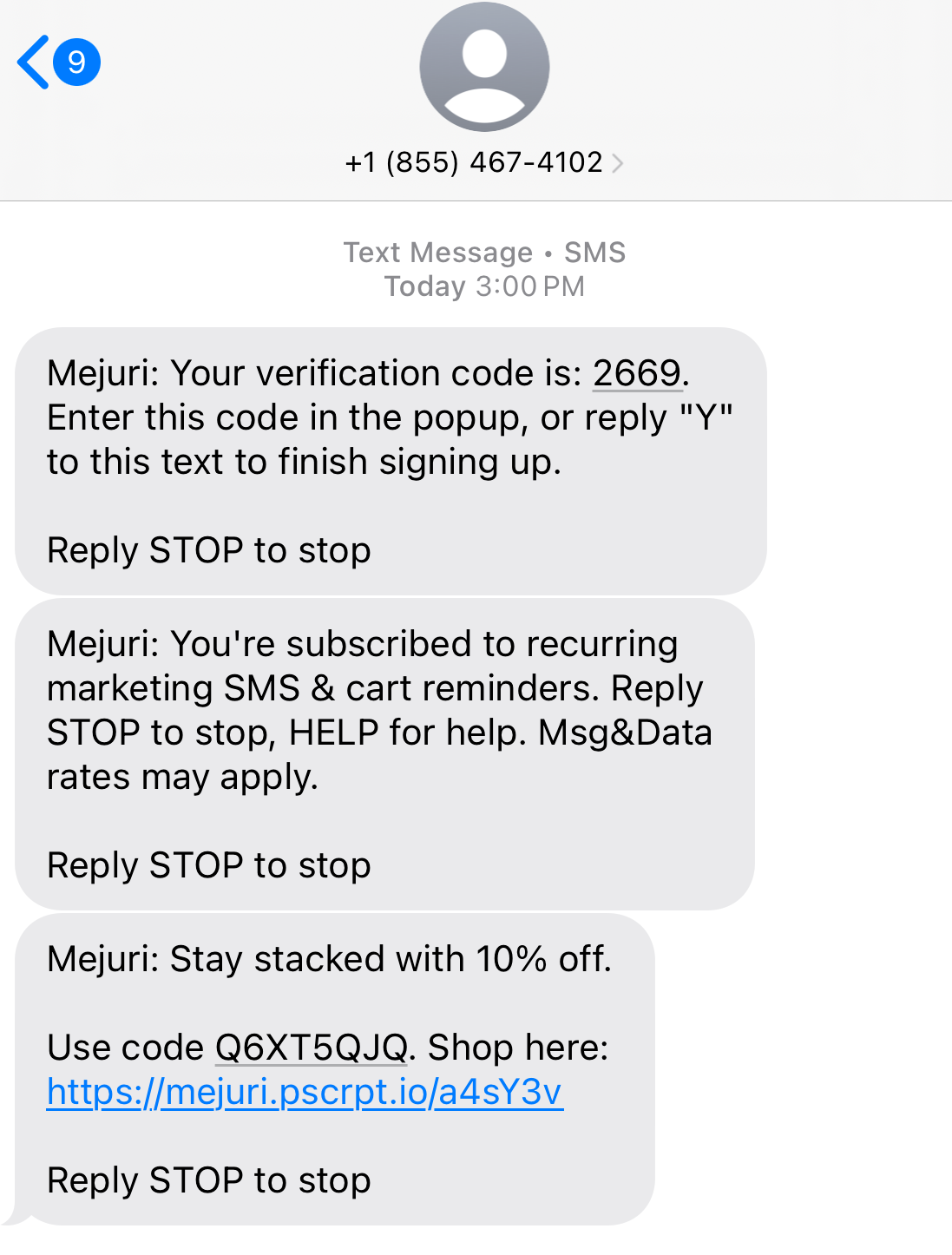
What are push notifications?
Push notification marketing is a personalized type of communication where brands send timely, direct messages to users. This is usually through desktops, mobile devices or in-app notifications. They’re often used as part of a retargeting strategy, but they’re also great for stand-alone campaigns.
While they don’t need a user’s phone number or email address, they usually are sent to shoppers who have your mobile app downloaded.
But now with Reactiv Clips, there’s no app download needed, either.
How does it work? Brands can send timely push notifications to customers who clicked on their ads without needing an app install or an opt-in. And the results speak for themselves.
Reactiv users see an average 60% open rate on personalized pushes and a 5–7% conversion rate.
Why they work
Here are the six biggest benefits of using push notifications:
- Increased ownership: Helps you avoid carrier restrictions, delivery issues or message filtering with your owned app or website.
- Stronger personalization: Guides your user directly from notification to app checkout in one click. Use best practices like behavioral triggers, segmentation, and seamless post-click journeys to do this.
- Cost-effective: Once you have an app up and running, push notifications are free to send. This is a great way to avoid any additional per-message fees.
- More rich content: Allows you to stand out on your user’s homescreen in an on-brand way that’s uniquely yours. Make the experience interactive with visual elements like emojis, GIFs and deep links.
- Increased retention and engagement: Apps with push enabled see 88% better engagement and 65% higher retention in the first 30 days than those that don’t.
- Revenue lift: Personalized push notifications generate up to 10x more revenue per user than email/SMS.
When to use them
Push notifications are best used for re-engagement, lifecycle marketing and driving repeat visits. They work especially well when the message is personalized, timely and action-oriented. They also have a clear call-to-action (CTA).
Try push notifications for:
- Personalized product recommendations: “Your favourites are back in stock. Check them out!”
- Post-purchase follow-ups: “Rate your recent order to earn points”
- Abandoned-cart reminders: “You left something behind! Checkout now for 10% off”
- Browse abandonment campaigns: “See something you like? Hurry–they’re going quickly!”
- Loyalty milestones or VIP rewards: “You’ve reached Gold Status! Use GOLD15 for a discount on your next order”
- Reactivation campaigns: “We miss you! Here’s 15% off your next order”
Remember: for the highest engagement and conversion lift, use context-driven messages based on behaviour triggers, like browsing a certain product or adding something to cart.
Example with Top of the Mornin’
Top of the Mornin’ Coffee takes a cozy, creative approach to push notification marketing. They use them to build community and loyalty. Rather than conversion-based copy, the brand sends reminders to “Have a great day!” or “Enjoy a cup of coffee” (aww) in order to stay top of mind.
And it’s working—they’re seeing higher brand affinity and repeat engagement from app users. How sweet is that?

SMS vs. push notifications—what’s the difference?
They may both pop up on your phone screen, but push notifications and SMS messages are not the same.
In a nutshell:
- SMS marketing is great for ensuring your customer sees and opens your message immediately.
- Push notifications are best for driving engagement and retention with hyper-personalized behaviour-triggers.
Here’s a breakdown of other important differences:
| SMS | Push notifications | |
|---|---|---|
| Delivery and access | Sent via carrier network to a user’s phone | Delivered through app/web platform (unless you’re using Reactiv Clips, which make app-free push notifications possible) |
| Message format and length | Simple, text-based, up to 160 characters | Under 10 words, can include visuals, CTAs, emojis or deep links |
| Opt in and control | Users share phone number, opt out unsubscribes them completely | Users choose what type of notifications to receive through app/browser permission (or Reactiv Clips). This flexibility can lead to lower unsubscribe rates and higher long-term engagement. |
| Level of personalization | Basic segments, ideal for direct, one-to-one communication like transactional updates or short-term promotions | Deep, behavior-driven. Excel at hyper-personalized, context-driven messages based on real-time behavior. |
| Filtering risk | Rising with “Unknown Sender” filters | Minimal once opted in |
| Privacy and deliverability | More regulated, new filters like Apple’s iOS 26 “Unknown Senders” feature moving marketing texts into a quiet side folder | Operates within your owned system, reducing dependency on external networks and improving deliverability |
| Cost | Brands pay per message | Free once users opt in |
| Ownership | Third-party carriers | Brand-owned |
How iOS 26 is changing the SMS playbook
With Apple’s recent iOS 26 rollout, the new “Unknown Senders” filtering can push any text from a number you haven’t saved into a quiet side folder. This applies even if you’ve texted that number before.
This means that if you’re only using SMS marketing, the visibility of your messages might be hurt.
We’re not saying SMS is dead—rest assured, she’s alive and kicking. But the playbook is changing. If SMS is your only mobile messaging channel, you may want to rethink your mix.
Push notifications can help fill in the gap left in your customers’ message inbox. And remember: Reactiv Clips let you send push notifications without needing an app install or an opt-in.
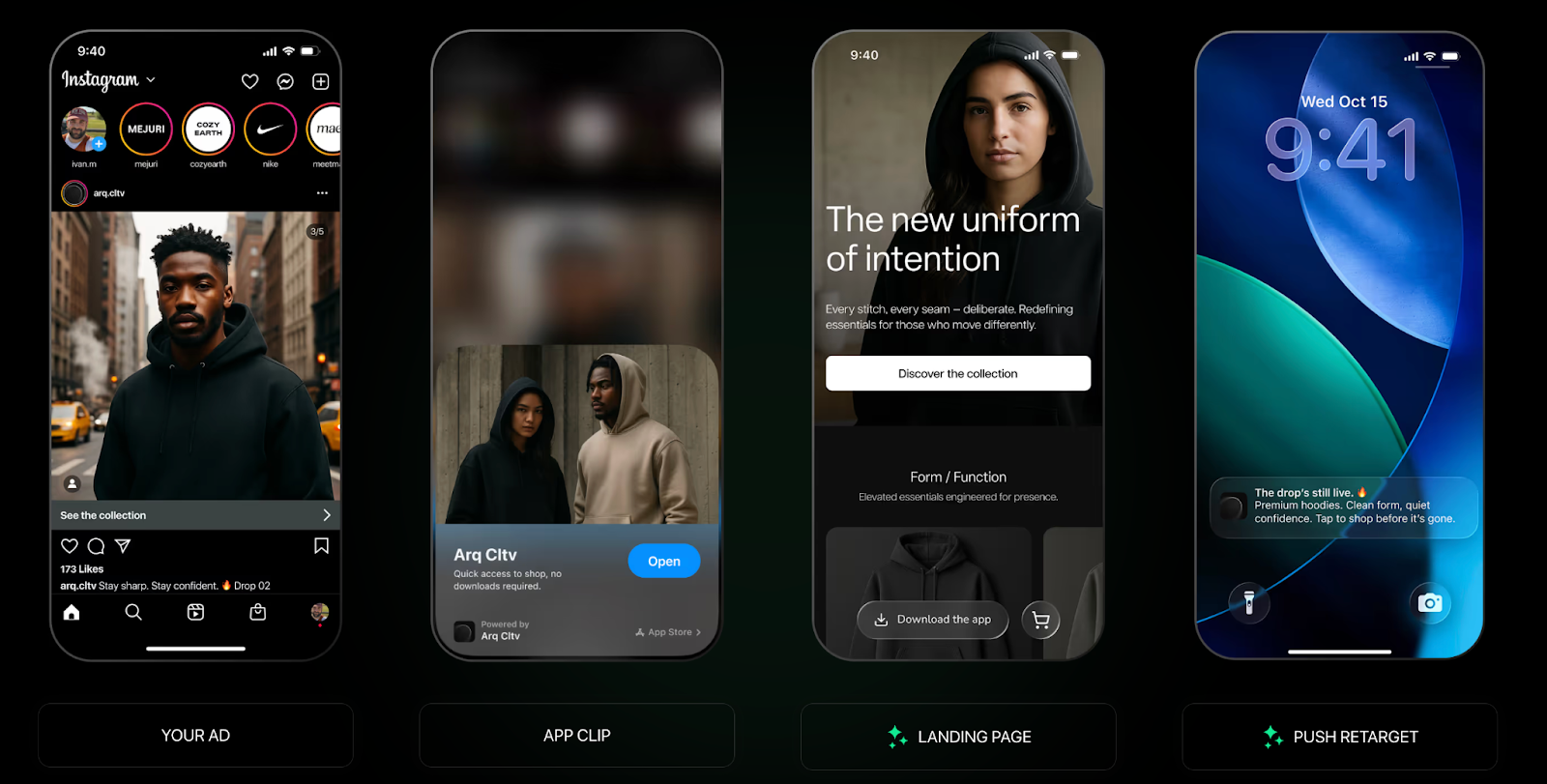
Future-proof your mobile marketing by powering SMS flows with smarter landing pages and automatic push notifications.
Do you really need to use both? (spoiler alert: yes)
It’s really not SMS versus push notifications—they’re actually better together.
Like the best superhero and sidekick combos, SMS and push notifications amplify each other. They’re a regular dynamic duo—at least in the mobile marketing world.
Using both of these mobile marketing channels helps strengthen end-to-end communication and improve your remarketing flow. They also help target separate stages of the customer journey.
It’s worth reaching out in multiple ways, too, because omnichannel campaigns with SMS are 48% more likely to convert. That’s potential you just can’t afford to miss out on.
Another way to maximize your post-click conversions? Try integrating both channels with your remarketing and retargeting flows.
Need even more inspiration? Check out these retargeting ads examples that successfully converted.
Your winning strategy in three simple steps
So, how do you start building your SMS and push notification strategy? It’s actually easier than you’d think.
Here are three simple steps to get started:
- Start with push notifications for app/web users (or users who engage with an ad clip) to maximize owned engagement.
- Use SMS for acquisition discounts, transactional order updates or to amplify new product drops.
- Trigger coordination to make sure you’re not spamming the same customer across channels.
Perfectly balanced, as all things should be: Cozy Earth’s strategy
Cozy Earth is a luxury bedding and loungewear store that has struck the perfect balance of SMS and push notification marketing.
Alongside their fully optimized ecommerce store, Cozy Earth offers a mobile app for exclusive memberships, wishlist features, and special offers.
When a new customer visits the site, they’re offered a 25% welcome discount if they opt in to SMS messages.
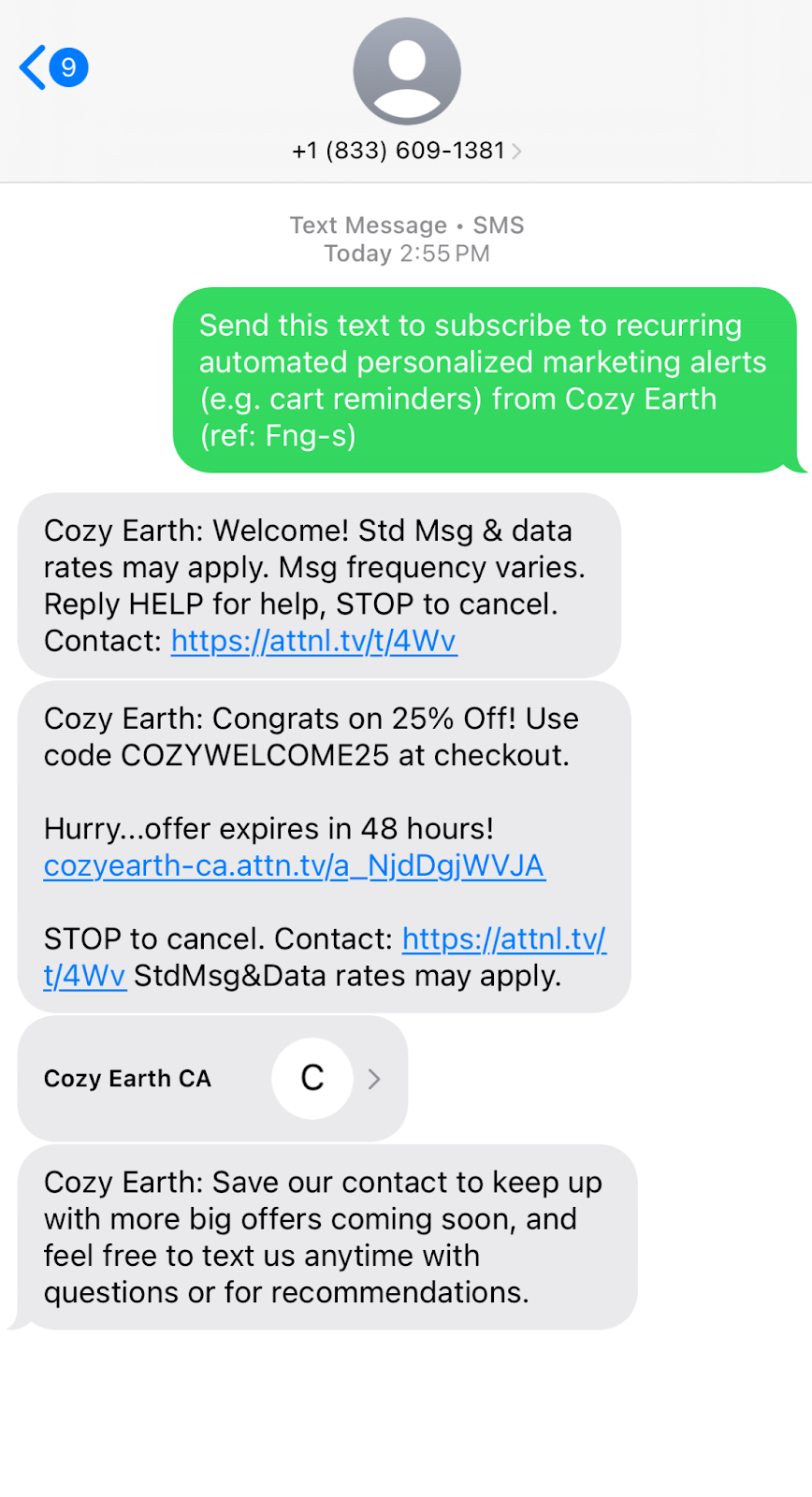
Cozy Earth also makes it easy for the customer to add them as a contact—a crucial step to avoid being filtered into the Unknown Senders folder.
Lastly, they leverage push notifications for app users or customers who click on their social ads via Reactiv Clips.
Reactiv is redefining what’s next in mobile marketing
New privacy updates have changed how brands reach customers via SMS. But like we said, this isn’t the end of SMS, just the latest iteration.
Just as marketers once learned to balance email and SMS, the next phase is about balancing SMS and push notifications. Mastering this is the key to building stronger, more adaptive communication strategies.
Remember: the question isn’t whether to use SMS marketing or push notifications. It’s how to use both in a complementary way to maximize your mobile engagement.
Reactiv is ready to help you future-proof your strategy with app-free push notifications to complement your SMS campaigns.
.png)
8 customer acquisition strategies to promote your Shopify store
Shopify is a lot like chess.
Sounds weird, right? But hear us out – both are easy to learn, hard to master, and involve a lot of moving pieces. And when it comes to strategy – the kind that makes you a chess or Shopify grandmaster – standing out from the crowd takes time, patience, and practice.
And it’s a big crowd: there are currently 2,744,406 active Shopify stores. That’s a lot. This gigantic number is why average online conversion rates are sitting around 2%.
To add salt to the ecommerce wound, acquisition is also only getting more expensive. Between Apple’s iOS privacy updates, the phaseout of third-party cookies, and tightening data laws, it’s becoming harder for brands to retarget customers through paid ads and pixel tracking.
So how do you promote your Shopify store effectively? The answer is a healthy mix of customer acquisition methods, and we’re breaking down 8 of them in this article.
Let’s dive in!
What is customer acquisition?
Let’s start with the basics: customer acquisition is the process of attracting and converting new shoppers into paying customers through a mix of organic, paid, and owned.
The key success metric to monitor is Customer Acquisition Cost (CAC) – the average amount spent to acquire a new customer. This average CAC for stores is rising year-over-year – the current average in 2025 is $70-$80 (up 40% from 2023).
Customer acquisition isn’t a one-and-done – it’s an ongoing process for you and a multi-touch, omnichannel journey for your customers. A shopper might see an Instagram ad, read a blog post, scan a QR code, and get a push notification – all before finally converting.
With this mini lesson out of the way, let’s take a look at how to advertise a Shopify store through 8 powerful customer acquisition methods.
#1 - Paid ads and retargeting
Remember how we said it’s becoming harder to attract and re-convert customers through paid ads and retargeting? It is, but that doesn’t mean you should ignore it.
Despite the limitations, paid ads are still a key part of acquiring new customers.
One big change is the way you use this strategy: with the aforementioned privacy restrictions in place, successful ad campaigns now depend on owned data and hyper-personalized messaging. Instead of casting a wide net, focus on granular targeting to reach specific segments.
Paid ads platforms to try
- Meta (Facebook/Instagram): great for social proof or product carousel ads
- Google Search & Shopping: powerful when targeting high-intent buyers ready to make a purchase
- TikTok: an impactful platform for discovery-driven audiences
Using retargeting
Setting up the campaign is only half of the strategy – retargeting is the yin to paid ads’ yang. Retargeting allows you to cash in on your messaging and convert customers who didn’t make a purchase the first time around. While 70.22% of online carts are abandoned, effective retargeting can help you recover around 26% of them.
Paid ads and retargeting in action
Good Protein is a good user of paid ads and retargeting. By pairing social ad retargeting with a welcome offer to encourage first-time purchases, they have a customer acquisition plan that comes together as deliciously as a mixture of their chocolate and peanut butter-flavoured shakes.

#2 - Reactiv Clips
Getting a prospective customer to download your app is a tough sell. It’s time-consuming, takes up precious storage on their device, and, honestly, it’s just kind of a whole thing. That’s why Reactiv Clips are such a powerful mobile engagement tool.
What’s a Reactiv Clip?
Reactiv Clips are lightweight versions of mobile apps. They allow users to access specific parts and features of your app without actually having to download it.
With an open rate of over 60%, Reactiv Clips are the perfect way to let potential customers experience your app without the risk of them bouncing before downloading. Plus, once someone engages, you have an 8-hour window to send personalized push notifications – no opt-in needed.
A typical Reactiv Clip user flow
Here’s a look at how a hypothetical customer (we’ll call him “Bill”) would interact with your brand using Reactiv Clips:
- Bill clicks your Instagram ad, leading him to a Reactiv Clip. Hi Bill!
- This immediately launches your product or collection landing page.
- Bill leaves the page to respond to his multitude of Instagram DMs.
- Bill is retargeted with a personalized push notification. He clicks the notification, bringing him directly to the checkout page with the product already in his cart.
- Bill places the order.
- He receives a push notification encouraging him to download the full app to track his purchase. Great work, Bill!
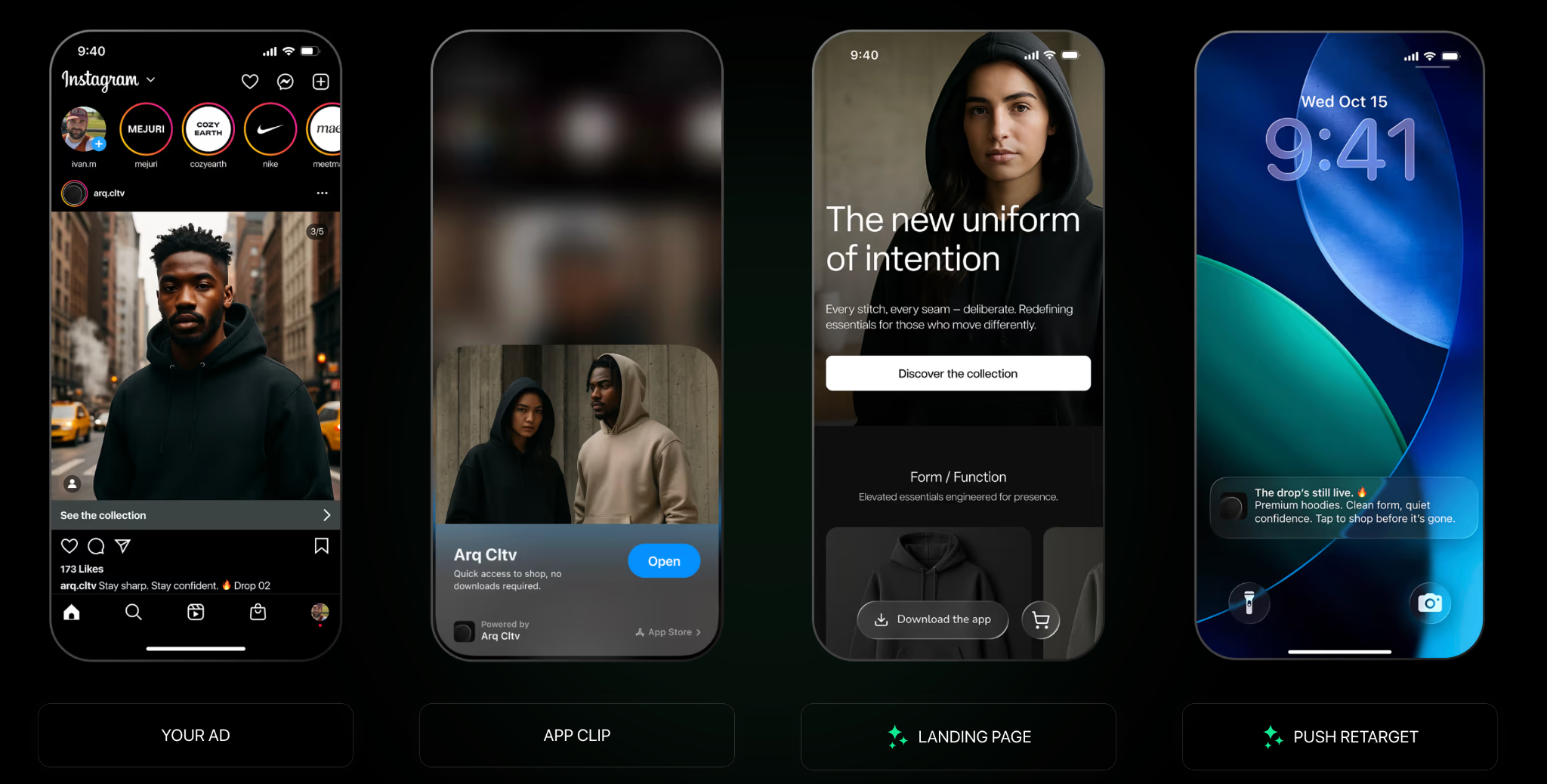
As you can see from Bill’s ecommerce adventure, Reactiv Clips take a few moves off a customer’s path to checkout, providing a streamlined experience for them and a stronger conversion flow for you. Win/win!
P.S. Social ads are just one of many ways to use Reactiv Clips in your campaign. More use cases can be found here.
#3 - Conversational commerce: Shopping via LLMs
The rise of AI chat tools like ChatGPT, Claude, and Gemini has sparked a new era of shopping called conversational commerce. Instead of scrolling through product pages or sifting through Google results, shoppers are simply asking AI to find what they want.
And it’s taking off fast: the global conversational‑commerce market is projected to grow from roughly US $8.8 billion in 2025 to about US $32.7 billion by 2035 (CAGR ~14.3 %). Ecommerce brands are clearly betting big on AI-powered shopping.
How conversational commerce impacts Shopify stores
Conversational commerce means your Shopify store can now be discovered inside AI chats – where customers are actively making purchase decisions. OpenAI has even made it possible for Shopify brands to let customers check out directly in ChatGPT, effectively consolidating the entire customer journey into one chat.
This trend combines personalization, immediacy and conversion. Shoppers get contextual recommendations, while brands gain a new channel to acquire high-intent customers.
Improving your visibility on LLMs
To appear more frequently on LLMs, optimize your product descriptions, collections and overall content for Answer Engine Optimization (AEO). AEO involves optimizing your content to be better understood, trusted and sourced by LLMs.
Strong AEO helps your store and products appear when shoppers ask intent-driven questions like “I’m gluten intolerant. Help me find a probiotic supplement to improve my gut health”.
AEO in action
Cozy Earth wraps their customers in comfort – and their content in strong AEO. When our hypothetical friend Bill asked ChatGPT for a “cooling sheet set,” it responded with helpful tips and product recommendations – including a set from Cozy Earth.
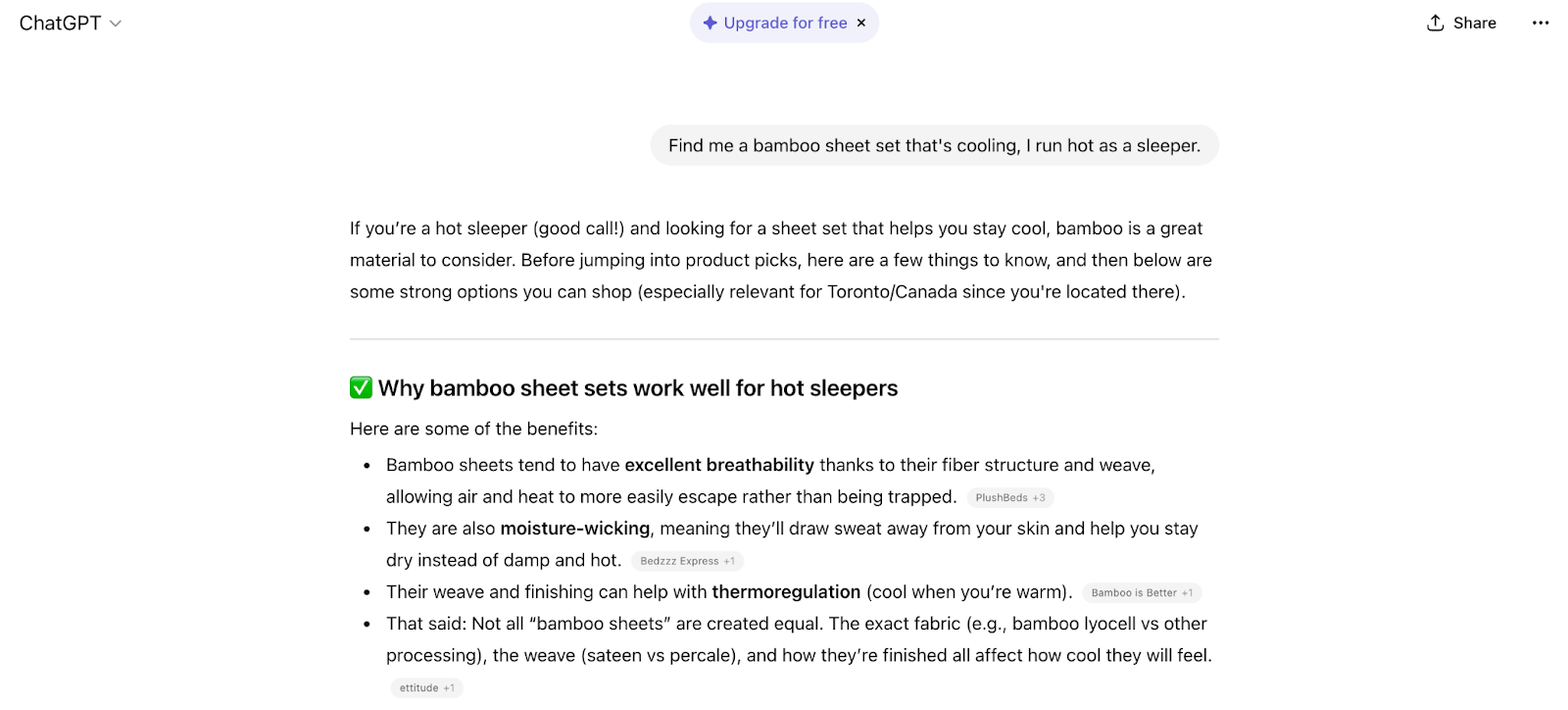
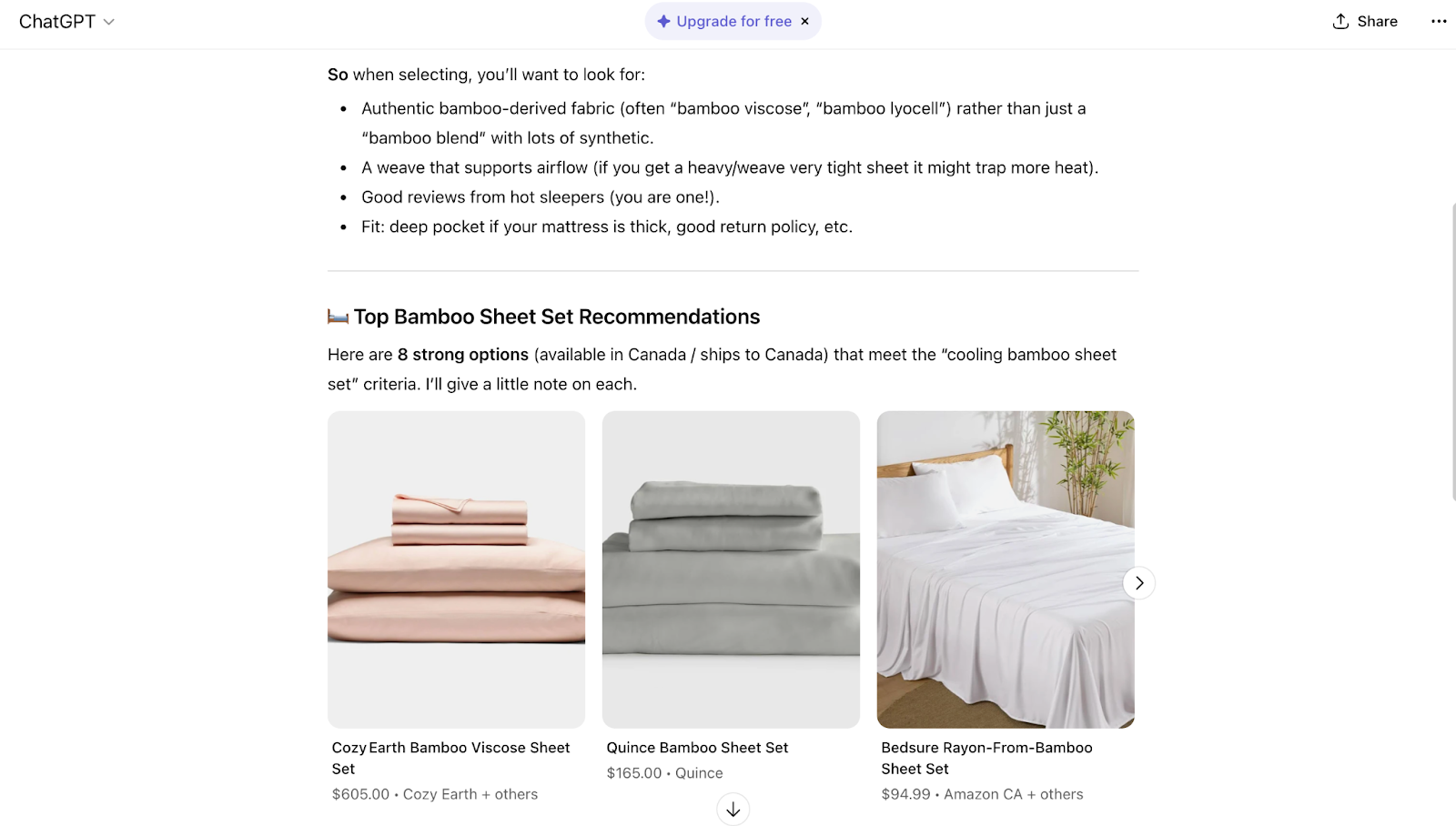
Retargeting customers via LLMs
With more and more customers getting product recommendations from LLMs, retargeting them just makes sense. Reactiv is the only platform that lets you do this. With Reactiv, you can:
- Run Reactiv Clips directly out of ChatGPT and other LLMs
- Send shoppers to a mobile app (without requiring a download!)
- Retarget them for 8 hours with push notifications
Conversational commerce is redefining the customer journey – make sure your pieces are on the board so you’re part of the game.
#4 - Email marketing
Email marketing predates the modern internet, with the first recorded instance occurring in 1978. There’s a reason it’s still around: it works.
While the first-ever marketing email was sent unsolicited by Gary Thuerk (giving him the nickname “Father of Spam”), today’s email marketing couldn’t be more different.
Powered by owned, zero-party data, customers are now choosing to hear from you by actively showing interest in your brand. This powerful (and profitable - the average ROI per $1 spent is $36 - $40) intent makes them the perfect candidate for future outreach.
Building your email list
If you don’t already have an email list, it’s never too late to start:
- Before opening your store, create a pre-launch page: You’ll have to pair this with another strategy to get the word out, but having a list of interested customers before you start selling gives you zero-party data from day zero.
- Add opt-in forms across your site: Make signing up worthwhile by offering perks like early access to new releases, exclusive discounts or product tutorials.
- Run giveaways: Incentivize sign-ups by offering a simple reward or contest entry. It’s a quick, time-tested way to grow your list.
Remarketing with re-engagement flows
Once a customer creates an account with your store, email becomes a powerful re-engagement tool. Remarket them with re-engagement flows like:
- Welcome sequences for first-time visitors
- Abandoned cart triggers
- Running promotional or holiday-specific campaigns
Email marketing in action
Indigo is one of Canada’s favourite bookstores and one of our favourite users of email retargeting. When customers browse a book but don’t purchase, Indigo sends a “Take a second peek” email that’s supplemented with additional books from the customer’s wishlist. This strategy is personal, timely, and a powerful way to encourage customers to take another look.
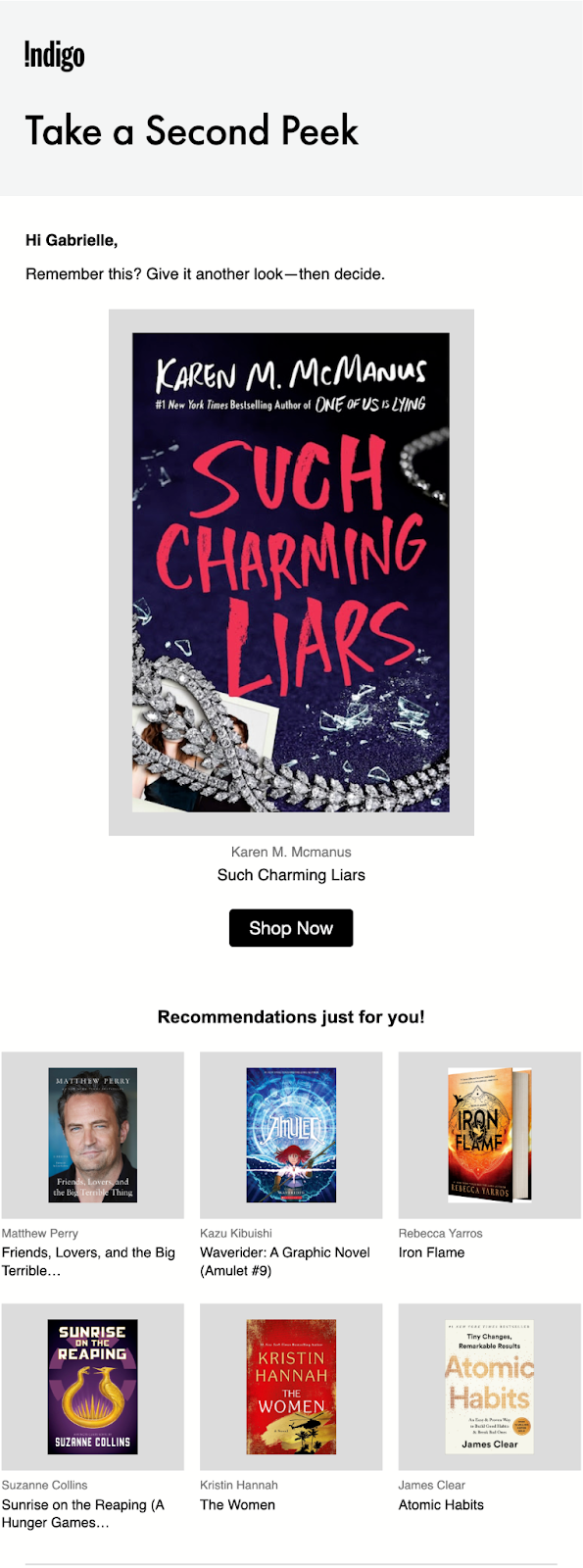
With email marketing, it’s all about the setup. Start building your list and strategy early, and you’ll keep reaping the rewards.
#5 - Organic content marketing
While it’s easy to get distracted by flashy new options, organic content remains one of the best strategies to market your Shopify store, especially when you’re just getting started.
Why? It’s free.
Free is good… And practical.
Organic content lets you test your messaging, drive discovery, and build an engaged community before investing in paid ads. Over time, present-day community members can become profitable future customers.
Organic content marketing formats
Organic content comes in many formats – mix and match to see what resonates most with different segments:
- Blog posts
- Product tutorials and guides
- YouTube videos
- Social media content
- FAQs
- And more – you’re only limited by your imagination!
Once you create content in one format, repurpose it across others. For example, a cosmetics brand could turn its YouTube tutorial for its new eyeshadow palette into a TikTok video, an Instagram carousel, a blog post, and an infographic. One great idea, multiple different channels!
SEO and AEO for organic content
Organic content is also a powerful tool for showing up in both search engines and LLMs.
Use search engine optimization (SEO) and AEO best practices across your site – including blogs, product descriptions, and tutorials – to improve visibility and organic discovery.
Let’s say you’re a skincare brand writing a holiday product guide – you’d want to include searchable queries like “best winter skincare routine” (you can find these using SEO keyword research tools). This will help you appear in both Google results and AI-driven discovery experiences.
Content marketing in action
Missouri Star Quilt Company is a star in SEO and AEO content marketing.
Beyond their shop, their site features hundreds of quilting tutorials, blogs, and templates to attract new and experienced crafting enthusiasts – all rich with keywords.
They also worked with Reactiv to prioritize the in-app tutorial experience through searchable content linked to products and patterns. In less than 2 weeks, they were able to attract 50,000 new app users. That’s a lot of stitches and a lot of app users!
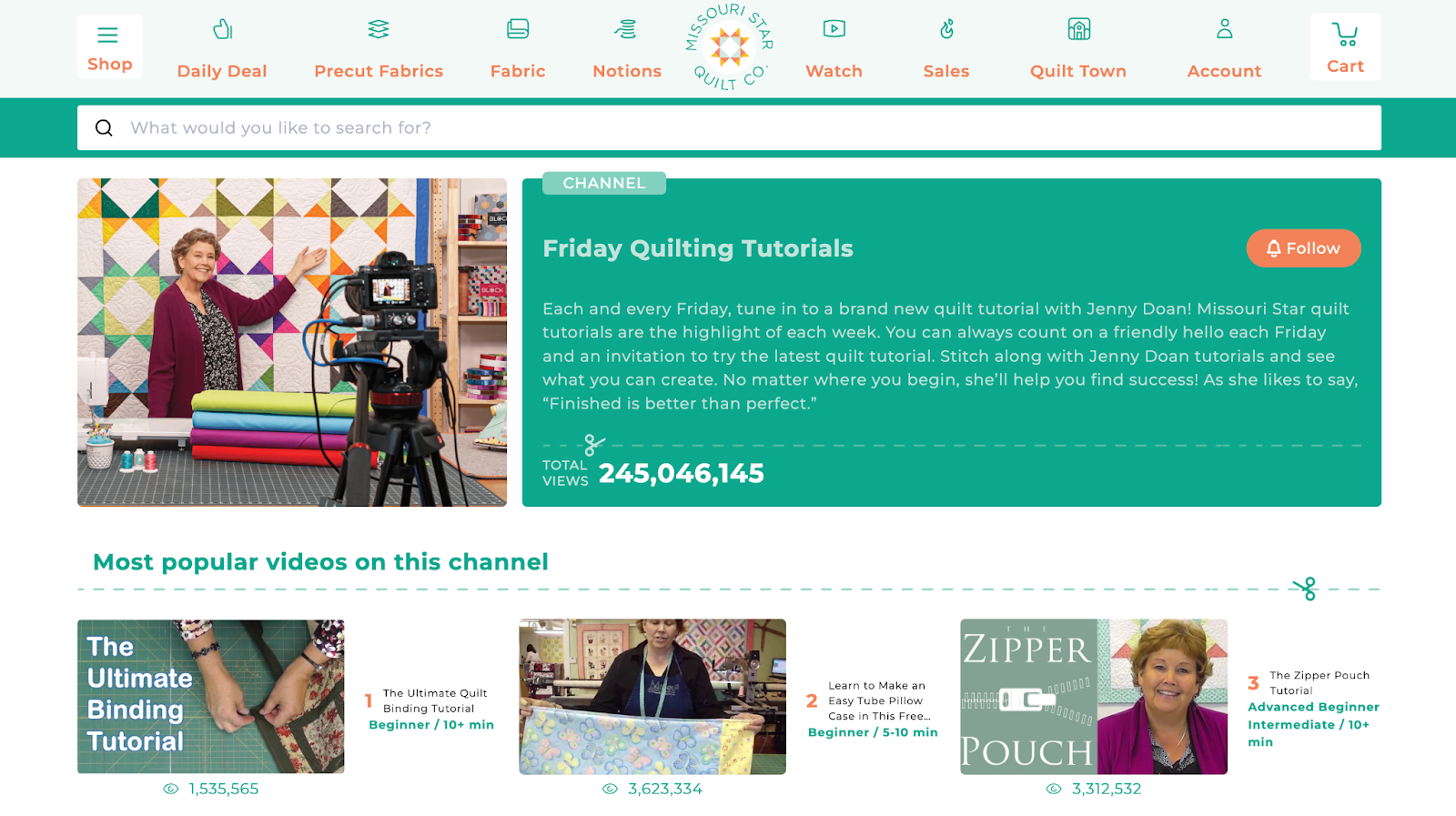
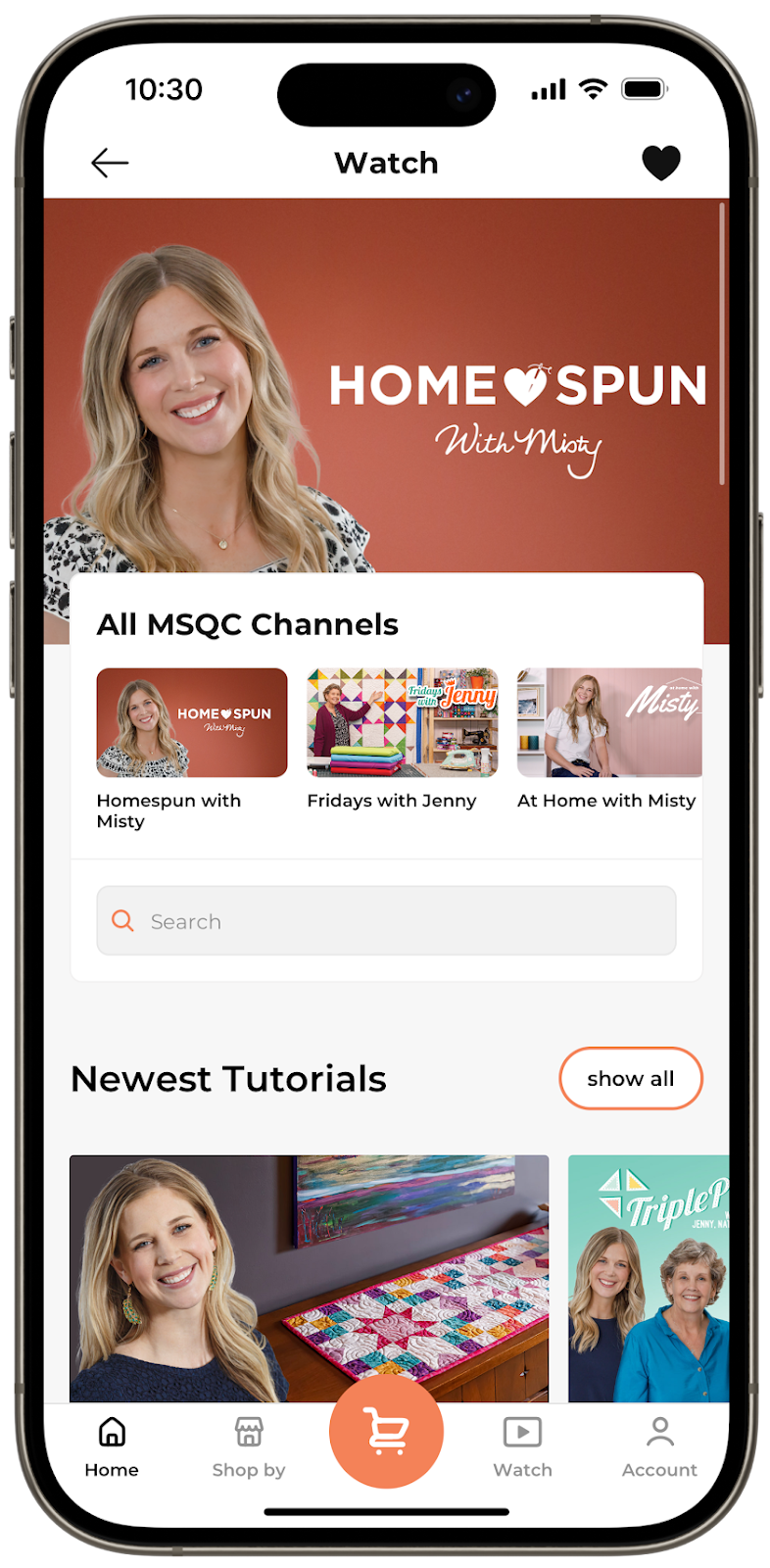
Organic content might take longer to see results, but it builds an essential foundation for your brand. Once it clicks, your board will be set for long-term success.
#6 - Geolocation-triggered tactics
For years, ecommerce and retail have been treated like opposing forces. But shoppers never saw a difference. They move seamlessly between stores, mobile, and desktop, expecting every interaction to feel like part of one brand experience.
As of 2025, 73% of retail consumers identify as omnichannel shoppers: browsing online, researching on mobile, and buying in person. Yet most acquisition strategies are still built in silos. It’s time to bridge both worlds.
With Reactiv Clips, brands can bridge that gap effortlessly.
Using geolocation triggers, NFC taps, or QR codes, Shopify brands can create fluid, real-world moments that convert on the spot and feed right back into their digital ecosystem.
Picture this:
- A shopper walking past your store gets a Siri prompt to explore your latest collection.
- Fans at a stadium can buy a jersey instantly from their phone without having to download anything.
- A nearby coffee lover gets a notification to order ahead from your café and skip the line.

Once a shopper interacts with one of these Reactiv Clip experiences, brands can send push notifications and personalized updates that strengthen the relationship long after that first scan or tap.
Here are some creative ways you can leverage this:
1. Turning every store shelf into an interactive experience
QR codes on shelves or product tags can instantly unlock:
- sizing guides
- ingredient details
- UGC
- care instructions
- customer reviews
- stock availability (especially for variants not displayed on the floor)
Customers can pull up this information on their phones instantly.
2. Converting retail visitors into digital subscribers
Clips let shoppers opt into:
- loyalty programs
- product launch notifications
- restock alerts
- limited-time in-store offers
…right from the aisle they’re standing in. (Or seat they’re sitting in, like how we built this experience for a basketball game at Madison Square Garden.)

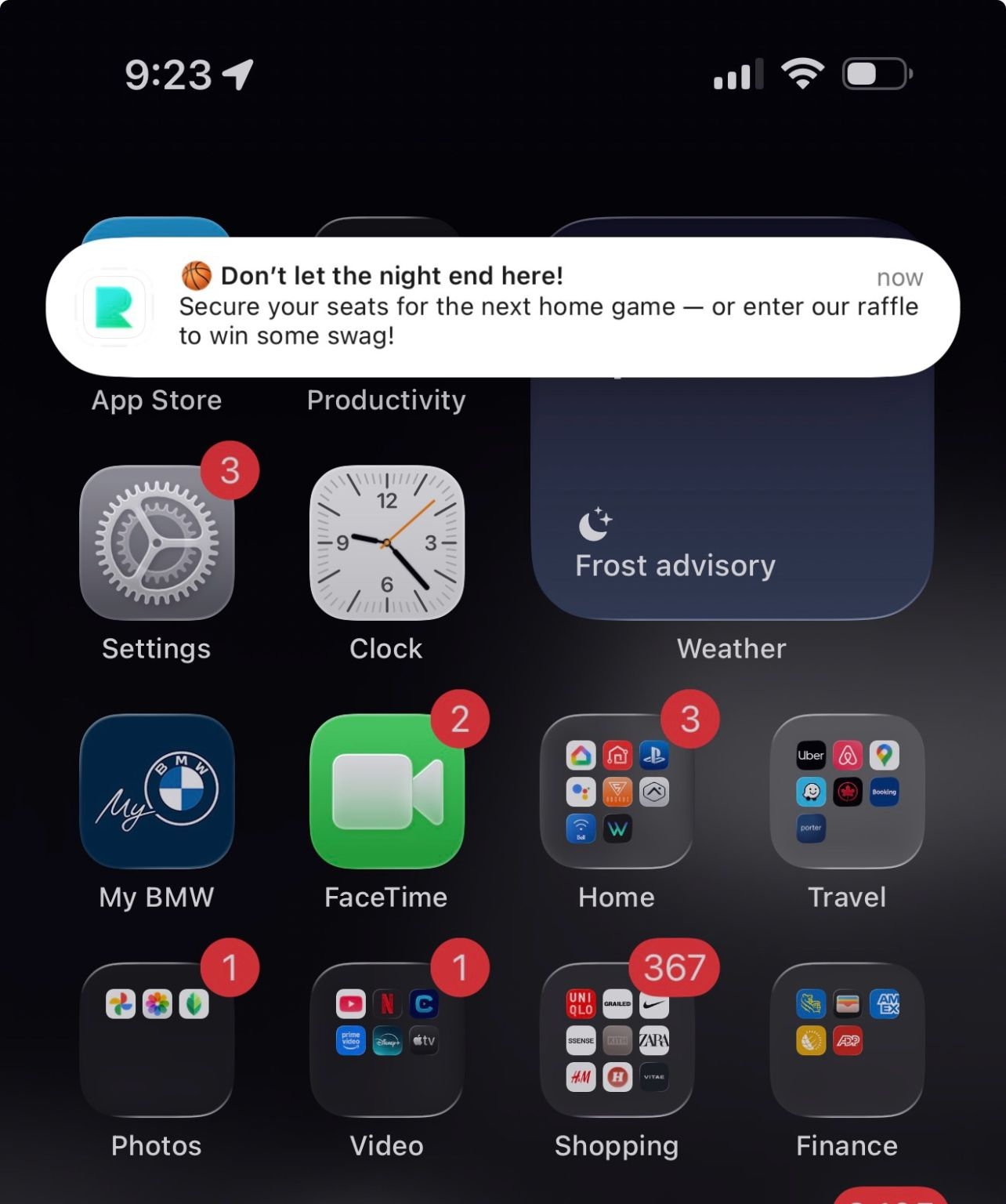
3. Recovering missed sales in-store
If a location is out of a product or a size, Clips can automatically open a pre-filled cart for:
- ship-to-home
- same-day courier
- pickup at the next-nearest store
It removes the “we’re out” friction and saves an otherwise lost sale.
4. Turning staff into storytellers, not cashiers
Reactiv Clips give store associates tools they can pull up instantly to:
- demo complex products
- share comparison charts
- guide purchases
- trigger add-ons or bundles
- text a Clip to the customer for later
This turns retail into a high-conversion consultative experience.
#7 - Influencer marketing and partnerships
If you’ve been on any form of social media or video platform in the last decade, you’ve encountered influencers.
And for good reason: influencer marketing has become a staple in many acquisition strategies because it gives you access to one of the most effective ways to reach new audiences – leveraging someone else’s.
Finding the right influencer
By working with an influencer, you’re able to tap into the trust and engagement a creator has already built with their audience.
This makes choosing the right influencer incredibly important – you need to ensure you’re reaching your ideal customers and that your message comes across as authentic. As tempting as it may be, partnering with the right micro-influencer is often a lot more powerful than splurging on Kim Kardashian.
Play your cards right, and you can see incredible success: 31% of social media users say they prefer discovering new products through influencers they follow over any other format or channel. For Gen Z, this climbs to 43%!
Influencer strategies to drive acquisition
There are endless ways to work with influencers to drive acquisition, such as:
- Using personalized discount codes or affiliate links to track engagement and measure ROI
- Collaborating on unboxings, tutorials or TikToks that drive directly to your Shopify store
- Use Reactiv Clips to sponsor influencer posts from your store’s social accounts to driving users directly to an app-like experience
Influencer marketing in action
Mejuri may be a fine jewelry brand, but their influencer marketing is more than fine.
Fine jewelry – especially online – is a hyper-competitive market, so Mejuri leverages a wide network of creators and influencers to break through the noise.
Just take a look at their #MejuriPartner hashtag, and you’ll find thousands of posts with hauls, unboxing videos, jewelry tours, and more.
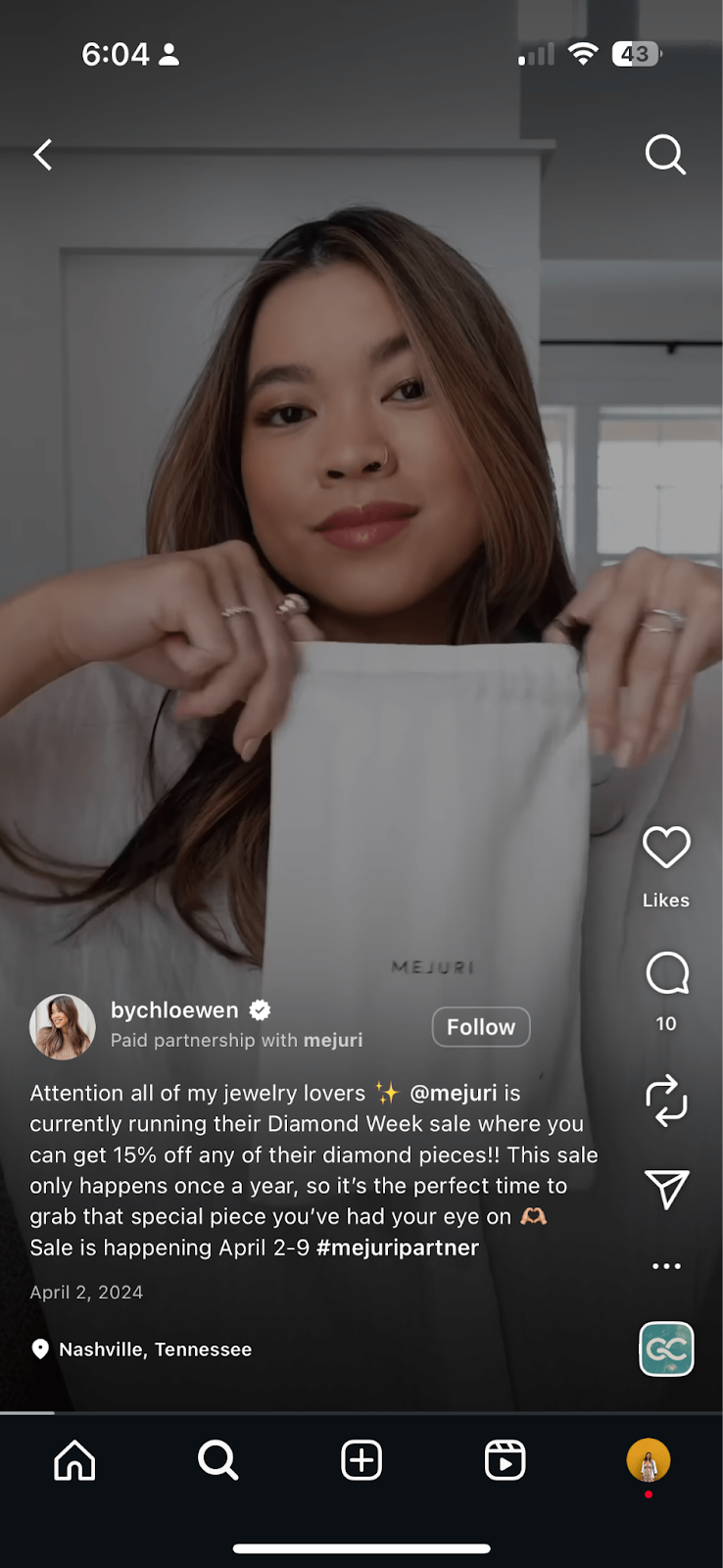

When you find the right creators to partner with, it’s not about spending money on the biggest star you can find – it’s about making the right moves to set you up for success later in the game.
#8 - Loyalty and referral programs
It makes sense that a referral program is a strong acquisition strategy that doesn’t break the bank – but you might be surprised to learn loyalty programs are, too.
In fact, they’re more than strong: 79% of customers say they’re willing to create a store account in exchange for loyalty points.
Once you have their data, you can add them to segments and re-engage via email, SMS, and other channels to secure that first purchase. Loyalty programs are also an excellent incentive for app downloads – pair them with exclusive app-only offers, bonus points, or personalized content to drive app engagement.
With a referral program, you can leverage the loyal customers you already have to do your marketing for you.
Strategies and tactics for loyalty and referral programs
There are plenty of great Shopify app options to build your loyalty and referral programs in minutes, including:
Once you have your foundation in place, use these tactics to get started:
- Add referral code prompting post-purchase emails and order confirmation pages.
- Incentivize social shares and repeat purchases with loyalty points.
- Understand and track key referral metrics such as the number of referrers, referred new customers, cost per referral, and the retention rate of referred shoppers.
Loyalty and referral programs in action
Obvi obvi-ously knows what they’re doing when it comes to loyalty and referral programs. Not only do they offer a robust rewards program with multiple ways to earn points, but their referral program also benefits both sides: referrers and new customers each receive a $15 discount on their next purchase. That’s one healthy discount!
Sticking with our chess analogy, every customer is another piece on the board – the right loyalty and referral programs let you set them up to play the long game.
Promote your Shopify stores wherever your customers are
People aren’t monolithic. There’s no magic “one size fits all” approach to customer acquisition, even with the most niche target audience.
With omnichannel shopping more common than ever and customers receiving messages on every possible platform, it’s important to capture customers across multiple touchpoints with a strong multichannel strategy. The best way to tie it all together? Reactiv Clips.
Pairing Reactiv with these customer acquisition strategy examples, like influencer campaigns, paid ads, email, SMS, and geolocation-triggered tactics, will ensure you stay top of mind and can re-engage customers wherever they are.
Interested? Talk to our team today and start turning your acquisition strategy into a winning board.
Built to adapt at every stage
We’re here to power your mobile success now and in the future
See Reactiv in Action